Download
Documentation
Change Log
Usage
Select one or more methods, fields, interfaces, classes, enums or annotations in the workbench's Outline, Members or Package Explorer views: Open the selected items' context menu and the "AccessModifier" submenu,
where you will see ten choices:
Open the selected items' context menu and the "AccessModifier" submenu,
where you will see ten choices:
 | public | |
 | protected | |
 | default | |
 | private | |
 | static | |
 | not static | |
 | final | |
 | not final | |
 | synchronized | |
 | not synchronized |
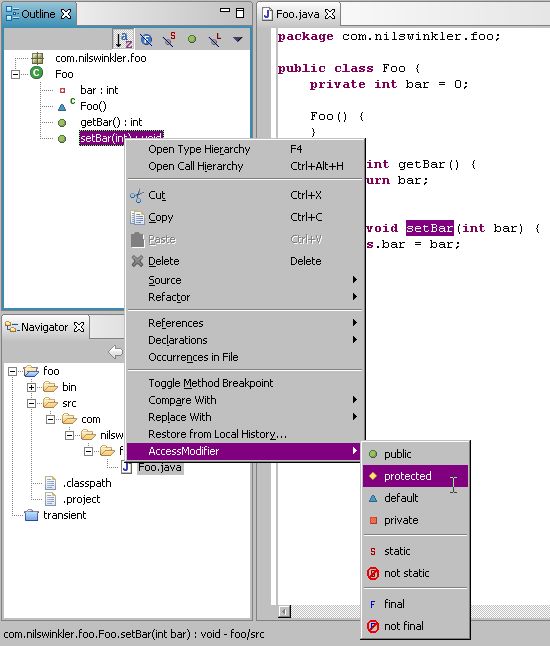 Click one of the presented menu items, and the selected items' modifier will change accordingly.
The first four choices change the selected elements' access modifier,
while the static/not static, final/not final
and synchronized/not synchronized
options toggle the elements' static, final or synchronized attribute.
Click one of the presented menu items, and the selected items' modifier will change accordingly.
The first four choices change the selected elements' access modifier,
while the static/not static, final/not final
and synchronized/not synchronized
options toggle the elements' static, final or synchronized attribute.
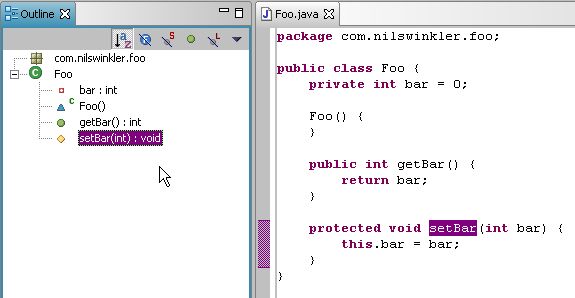 Please note that the files containing the selected elements will be saved after
performing the changes.
Invalid combinations - e.g. a private method in an interface are not
allowed, the plug-in prevents their execution. So selecting a class and
choosing synchronized from the AccessModifier menu will not set
the class to be synchronized, since synchronized is not a valid
modifier for a class. The following table is used to check for valid
combinations:
Please note that the files containing the selected elements will be saved after
performing the changes.
Invalid combinations - e.g. a private method in an interface are not
allowed, the plug-in prevents their execution. So selecting a class and
choosing synchronized from the AccessModifier menu will not set
the class to be synchronized, since synchronized is not a valid
modifier for a class. The following table is used to check for valid
combinations:
| Class | Interface | Field | Interface Field | Method | Interface Method | Constructor | Inner Class in Class/Enum | Inner Interface in Class/Enum | Inner Class in Interface/Annotation | Inner Interface in Interface/Annotation | Enum | Inner Enum in Class/Enum | Inner Enum in Interface/Annotation | Annotation | Inner Annotation in Class/Enum | Inner Annotation in Interface/Annotation | Annotation Method | |
| public | ||||||||||||||||||
| protected | ||||||||||||||||||
| default | ||||||||||||||||||
| private | ||||||||||||||||||
| static | ||||||||||||||||||
| final | ||||||||||||||||||
| synchronized |